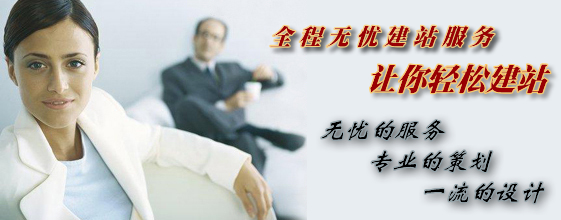Windows7 IIS 500 - 内部服务器错误解决方案
1、 解决方法:
解决方法: 打开IIS,在功能视图中找到“错误页”,双击进去后,看最右边的“操作”下的“编辑功能设置...”,将“错误响应”下的“详细错误”勾上。
打开IIS,在功能视图中找到“错误页”,双击进去后,看最右边的“操作”下的“编辑功能设置...”,将“错误响应”下的“详细错误”勾上。
2、网站出现问题是,浏览器去掉了“显示http友好错误提示”选项,仍然看不到具体的错误提示,而是显示,
 An error occurred on the server when processing the URL. Please contact the system administrator.If you are the system administrator please click here to find out more about this error.
An error occurred on the server when processing the URL. Please contact the system administrator.If you are the system administrator please click here to find out more about this error.
解决方法:
打开→管理→Internet 信息服务(IIS)管理器→双击“ASP”图标,然后在右边的窗口中展开“调试属性”,把“将错误发送到浏览器”设为True即可。微软基于考虑不将错误信息发送给浏览器,记得在网站正式发布时,还原此项设置。